
The ULTIMATE Monthly Content Planning Process For Social Media
December 11, 2024
If you think seeing results on social media requires allllll of your time and effort, throw that idea out the window! Sit back and relax—you just need to find a balance that works best for you.
That’s why I stick to my streamlined content batching system, which allows me to plan a month’s worth of content for my own account AND my clients’ accounts (with the help of my fantastic team along the way!).
This is the reason I’m able to manage multiple clients and still have time for creativity.
Want to see how I do it?
Last week, I gave you a peek at my big-picture content workflow, and your responses were incredible! So many of you asked to see the nitty-gritty details of how I create actual content… so let’s dive in!
01/ MAP OUT ALL IDEAS
Come up with 16-20 ideas as you think about how many posts per week you can reasonably stay consistent with.
A posting schedule of MWF 3 posts per week is easy to sustain and it gives you time to really hone in the quality of each post. Anything less than 3 is not posting enough to keep your audience engaged! If you have a growth-focused goal, 4-5 posts minimum per week (reel heavy) is my rec—but ONLY if that’s sustainable for you.
02/ MAKE SURE THEY FALL IN YOUR THEMES
Make sure you’re including posts representing each of your social media content themes.
“Content pillars,” “content themes,” = the general idea is that these focus on your CORE topics & conversations you want to be leading on your page.
03/ DECIDE ON CAROUSEL/REEL FREQUENCY
Knowing which content ideas go with which formats makes batching out your content more streamlined.
From the ideas you’ve brainstormed, decide which ones work best as reels and which as carousels. Some naturally fit one format over the other—for example, a monthly recap would be best as a carousel, while a behind-the-scenes day in the studio with a photographer would be perfect for a reel.
04/ HAVE A GRAPHIC DESIGN DAY
Choose a day to dedicate to creating all of your graphics for static posts and carousels so they’re ready for scheduling.
This comes down to batch-creating 4-5 graphics in one go, based on your posting schedule. So, why ONE “carousel” day & not more? Because it simplifies my workflow & I can schedule these posts out easily. Canva is my go-to tool & it’s super user-friendly—I use it to create and edit all of my graphics for social. It’ll save you tons of time as there are so many professional-looking templates and customization options to choose from.
05/ GET YOUR B-ROLL
Consistently take b-roll when you’re out and about and save it in a folder on your phone to use for your content.
If you’re traveling, headed to the beach, going for a walk, out on the town, shopping, or having a coffee, WHATEVER, get that phone out and make it a habit to record b-roll wherever you go. Having 7-15 second b-roll clips ready to go is a game-changer when it comes time to batch your content. Using a clip paired with text, trending audio, and a value-packed caption? Boom, there’s a new reel!
Peep my efficient workflow below (isn’t she pretty? )
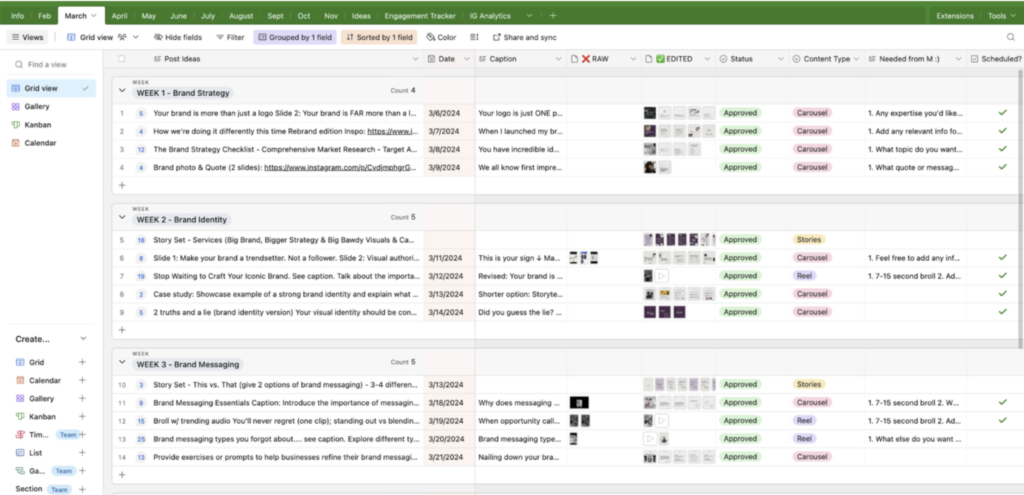
I use Airtable to organize everything—for myself AND my clients. This is how I keep track of all of the posts I have going out each month, along with post ideas, captions, content type, graphics, etc.
Batching your content in one go rather than piecing it together throughout the week is key to maintaining consistency and avoiding burnout. After a lot of trial and error, I FINALLY found a plan that helps me streamline my workflow, and I hope it will help you too!
Need help streamlining your social media workflow? Book a strategy session and I can help you create a social media strategy that works best for your brand!
For more tips and insights on making an impact online, follow us on Instagram!